Posts tagged with: itweet
View all postsiTweet and OAuth
A good change for most! Inconvenient for others.
Google Reader "Send to iTweet" Button
A handy way to share links from your feed reader.
In Reader, select "Reader Settings" from the Settings menu in the top right corner of the page. Then choose the "Send To" tab, and click "Create a custom link" at the bottom of this page. A short form will be shown - enter the following items into the fields.
Name:
iTweetURL:
http://itweet.net/web/?share=true&t=${title}&s=${short-url}Icon URL:
http://itweet.net/favicon.ico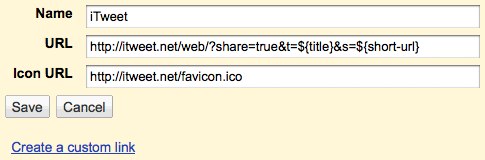
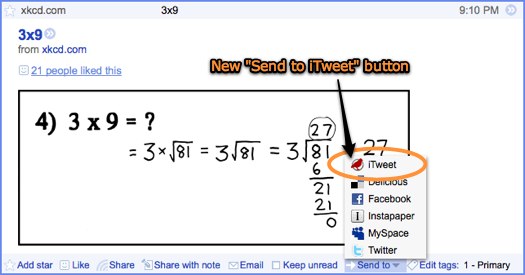
iTweet and 140 Proof
Setting up this application for future growth.
The steady increase in traffic means that we've had to spend extra time and money on iTweet's server in order to keep up with all the users. Hosting has graciously been sponsored by The Illusion Factory, but the monthly demand keeps increasing and it's clear that something needs to change. The growing nature of both the to-do list and the server cost has led me to think of ways in which iTweet can become self-sustaining. This app needs to start earning its keep, peoples! One thing that I've decided to try is the insertion of sponsored tweets by 140 Proof.

This company has a very unique system of advertising delivery, promising very targeted content in an unobtrusive format. How does that...
WebMapSocial ... and Me
Presenting at Google's Mountain View campus Nov. 17.

Thanks to my friend Catherine Burton, host of this group, for the invite. She is an avid mapster and innovator - check out her unique company Endpoint Environmental.

I Can't Tweet That iTweet.net Is Down
Ongoing DoS attacks are affecting both my Twitter client AND my tweets.

iTweet.net has been down since yesterday morning (with a few short reprieves) due to the DoS attacks that are happening. I'm keeping an eye on it and will update this post when service is restored.
Adding to the confusion, I am not able to post any tweets from Twitter.com or even via SMS, so I am unable to respond to those of you who have asked me what is happening. Sorry! I hope you've subscribed to my blog's RSS feed.
Twitter has confirmed that the downtime is only affecting some clients, also that SMS is unavailable for some users, and that they are working on the issue. I guess I'm just lucky enough to fall into both categories!
Update: iTweet.net is back online, after some changes from Twitter and some refactoring on my end to accommodate those changes. Yippeee!
(August 7 2009, 4:30pm PST)

Twitter Raises API Limit
Great news for Twitter developers!

Twitter had mentioned that this was in the works, but so far I haven't heard mention of them actually launching this upgrade. I hope it is here to stay!
They have also recently fixed a long-standing bug that caused followers/following methods to report incorrect data. Along with this fix came some new API methods for managing follow relationships - I will be updating iTweet with a new follow/unfollow UI just as soon as I can get to it!
There are some really great improvements coming soon to iTweet.net - stay tuned for much much more.
iTweet Temporarily Disabled
We have disabled the site until a worm going around Twitter is blocked.
In response I've temporarily disabled the site while I work on a fix. Thank goodness I seem to have caught it within minutes of the new version spreading through the Twitterverse.
IMPORTANT: The worm was not able to spread via iTweet, nor was any data compromised (usernames and passwords are well-encrypted). The worm was exploiting actions specific only to twitter.com and causing people to automatically tweet deceptive links which caused itself to spread as others clicked those links. This didn't work with iTweet's different structure, it simply caused the page to redirect to their script where it stopped. I do recommend clearing your browser cache and cookies as a safety measure, and avoid using web-based Twitter clients until this worm is dealt with.
Please check back here on my blog for updates about iTweet, and check the Twitter status blog as well as their main blog for up-to-date information about the worm.
Threaded Twitter Conversations
Improved conversation threading for Twitter and iTweet.net.
One of my personal favorite iTweet features is the "in reply to" links that show what tweet a person was @replying to inline - so you can follow conversations without leaving the page you're on.
Previously if no particular status was specified, Twitter assigned the "in reply to" link to the last tweet of the person who was replied to. As of this week, they are only assigning that link if a particular tweet was specified - otherwise there will be no "in reply to" tweet marked. This will help make conversation threading much more clear, but it also required that Twitter API clients get on board with the new method to ensure that threads are clearly designated.
(In case you're wondering, @replies to you will still show up in your Replies tab if no tweet was specified - but there will not be a particular thread attached.)
Here's how I've decided to handle this change - when you click the @ button to send a reply, a small box above the...
iTweet "Post Link" Bookmarklet for iPhone
A bookmarklet to help you tweet shortened links using bit.ly and iTweet.net.
Post Link via iTweet
Adding and using this bookmarklet is simple. Just drag the above link into your Safari bookmarks and sync your iPhone to transfer the bookmarklet to your iPhone.
Then, from any Web page that you would like to post on Twitter, just go to your Bookmarks, locate the "Post via iTweet" bookmarklet and select it. A new web page will be opened to http://itweet.net, the link will be shortened using bit.ly, and placed in the Post field ready for tweeting.

Thanks to Matt Teske for providing the motivation to make this bookmarklet - I will definitely find it useful and I hope you will too. :-)
Changes for @replies
Improved conversation threading for Twitter and iTweet.net.
One of my personal favorite iTweet features is the "in reply to" links that show what tweet a person was @replying to inline - so you can follow conversations without leaving the page you're on.
Previously if no particular status was specified, Twitter assigned the "in reply to" link to the last tweet of the person who was replied to. As of this week, they are only assigning that link if a particular tweet was specified - otherwise there will be no "in reply to" tweet marked. This will help make conversation threading much more clear, but it also required that Twitter API clients get on board with the new method to ensure that threads are clearly designated.
(In case you're wondering, @replies to you will still show up in your Replies tab if no tweet was specified - but there will not be a particular thread attached.)
Here's how I've decided to handle this change - when you click the @ button to send a reply, a small box above the...
Retweet Conventions
Will there become a universally accepted standard?
I personally don't retweet often, but I see it happening more and more every day. (Whether or not this increases the quality of Twitter conversations is a debate for another post.) Enough users of iTweet.net, the Twitter client for the Web and iPhone that I make, requested a retweet button so I went ahead and added one several weeks ago.
Several weeks ago, savvy iTweet.net user David Simmons had written me to ask if iTweet could use the Unicode "recycle" symbol
♺ as a standard for retweeting. I immediately liked the idea - it's expressive, cool-looking and best of all it's only one character long, conserving space for more tweet.Unfortunately I looked into it and found that the symbol doesn't render in SMS messages or on the iPhone. Since iTweet.netis an iPhone web app, and since a large number of Twitter users rely on SMS, IMO this makes it a no-go for...
iTweet "How To" Video
A valuable iTweet resource created by a member of the user community!
The response to iTweet 2's web interface has been truly extraordinary and now WAY surpasses usage of the original iPhone interface. It is so wonderful to see a larger user community developing and producing great stuff like this video. Thanks everyone!
Leave comments on this blog, or let's talk on Twitter or Facebook.
iTweet: Statistics, Appearance, Follow
Some fun new stuff I've been cooking up...
In the Web interface I've added Statistics to your profile in the top right - so you can see at a glance your number of updates, favorites, following and followers. This updates itself as you tweet, fave and follow. There is also an "Appearance" preference in the Settings menu - you can keep the default iTweet look OR import your Twitter profile's appearance - background image, font colors, sidebar color and everything!
If you are wondering "where did the nifty follow/notifications/block buttons go?", I have moved them all to the Profile pages to make better use of the API and make these methods more intuitive. The old method assumed whether you were following a person or not based on the timeline they were found in; this was a little confusing and inconvenient, so I've moved it to the Profile page. Here the page can tell (via the Twitter API call) whether you are following that person or not, and present the correct options depending on that status.
There's also an "is so-and-so following me?" button so you can see...
Following Twitter Trends
There's a great new way to follow hot topics using iTweet.net!

This method allows you to see the hot topics of discussion across the entire Twitterverse. This is a neat way to keep up on breaking news, technology trends, political sentiments, or the latest Internet meme that everyone's tweeting about.
When I hear about some fresh news or tech rumor, I do a quick Twitter search before I go to any news website; it's a great way to find a wealth of links to pertinent content across the Web.
I've added the Twitter Trends method to both the iPhone and the Web version of iTweet.net. I think it will become a fun way to keep up on current events, and to entertain myself when I'm stuck in line at the bank. ;) Enjoy!
Leave comments on this blog, or let's talk on Twitter or Facebook.
iTweet 2 Is Here
A major upgrade to the iPhone version, and an all new app for the Web!
Click here to give the new iTweet a try!
Beginning with the iPhone app, there are some key features to note:
- Tap user pictures to toggle bio information. This section allows you to see a user's location, bio, and URL. There are quick links to send a DM, view extended profile, turn notifications on/off, block, and follow/unfollow.
- "In reply to" links allow you to see the tweet a person was replying to, without loading a new page.
- Built-in search and hashtags via the Twitter Search API.
- Monitor your remaining API requests using the number in the "refresh" button.
- Update (and check) your location from the Settings menu.
- Change your notifications device, get more detailed API usage info, set hashtags preferences, and more from the Settings menu.
- Vastly improved speed in loading all timelines.

As before, a basic rule of thumb with iTweet goes: tap the avatar to see a person's profile, tap the username to see a person's tweets.
There...
iTweet on Wired.com
iTweet featured in "The Best Web Apps for the iPhone and iPod Touch"
There's no shortage of Twitter clients out there that will work well on your iPhone. Twitter even offers its own: m.twitter.com. But iTweet takes the cake for us. The client offers a great UI, and most importantly, the ability to download only new tweets each time you refresh, saving a lot of time and bandwidth if you're using AT&T's snail-slow EDGE data network.
 I just saw this really nice mention of iTweet, my Twitter UI and iPhone web app, here on Wired.com's Epicenter blog. Thanks guys! (This article contains a voting system for "best app". If you enjoy using iTweet, please visit this page and click the green "UP" arrow to vote for iTweet!) I've also received a few requests now for a BlackBerry version of iTweet. I have never made a BlackBerry app before but how hard can it be, right? I will try to create a BB iTweet as soon as possible for those of you who don't have iPhones yet. ;) In other iTweet news, I'm working on a complete rewrite of the desktop app (and the iPhone app pending a review of the upcoming iPhone SDK). It's lean, mean, and Ajaxy. My favorite...
I just saw this really nice mention of iTweet, my Twitter UI and iPhone web app, here on Wired.com's Epicenter blog. Thanks guys! (This article contains a voting system for "best app". If you enjoy using iTweet, please visit this page and click the green "UP" arrow to vote for iTweet!) I've also received a few requests now for a BlackBerry version of iTweet. I have never made a BlackBerry app before but how hard can it be, right? I will try to create a BB iTweet as soon as possible for those of you who don't have iPhones yet. ;) In other iTweet news, I'm working on a complete rewrite of the desktop app (and the iPhone app pending a review of the upcoming iPhone SDK). It's lean, mean, and Ajaxy. My favorite...Twitter Search on the iPhone
The iPhone version of iTweet.net now offers search and #hashtag support.
 I've added Twitter search and #hashtag search to iTweet.net's iPhone interface. I did it before I took off for Macworld last week, so I could see who was talking about what. Unfortunately, this didn't quite work out as apparently we Twitterbugs got a little excited with Macworld fever and crashed Twitter right down. The API didn't become usable till about 24 hours later!
I've added Twitter search and #hashtag search to iTweet.net's iPhone interface. I did it before I took off for Macworld last week, so I could see who was talking about what. Unfortunately, this didn't quite work out as apparently we Twitterbugs got a little excited with Macworld fever and crashed Twitter right down. The API didn't become usable till about 24 hours later!
 I started tracking "macworld" that morning and my IM sounded like I'd won a jackpot! I had to turn it off 'cause it was way too distracting.
Anyway, #hashtag support is in as well, #hashtagged words are green. Click them to see an archive of words with that tag. For now I've decided to strip the preceding # off of the tagged word to make the system totally legible.
I made the search button in the menu BRIGHT RED just to beat you over the head with it for now. ;)
Search is provided by the Terraminds Twitter Search API.
I started tracking "macworld" that morning and my IM sounded like I'd won a jackpot! I had to turn it off 'cause it was way too distracting.
Anyway, #hashtag support is in as well, #hashtagged words are green. Click them to see an archive of words with that tag. For now I've decided to strip the preceding # off of the tagged word to make the system totally legible.
I made the search button in the menu BRIGHT RED just to beat you over the head with it for now. ;)
Search is provided by the Terraminds Twitter Search API.
Tags: itweet, twitter, iphone, hashtags, terraminds, twittersearch, colby palmer
iProng Magazine Interview
iTweet featured in "The Voice of the iPod Generation"
 The January 2008 issue of iProng Magazine just came out and I am featured in an interview about iTweet, the Twitter UI for the iPhone (and now the desktop) that is my pet project. iProng is an iPod- and iPhone-centric website, magazine, and podcast that is headed up by Bill Palmer (no relation, I swear!).
iProng's tagline is "Voice of the iPod Generation" and this really describes the focus of their collective efforts well. The magazine and podcasts feature Mac-geek interests such as Macworld Expo articles, interviews with Web/iPhone developers like Joe Hewitt (and, um, me I guess), coverage of PodCamp, BlogWorld Expo and VON events, and also cultural interests like album/concert reviews, interviews with musicians like Silverchair, Rebecca Loebe and Internet darling Matthew Ebel, features about yoga podcasting, iPod games and more. There's a little something for everyone.
iProng has a main website where you can contact them for information, read reviews and find out where they are appearing at events. You can find the magazines available for download here. They are also provided in an iPhone-friendly format here(nice touch!) I've been listening to the podcasts for a while and I'll vouch that...
The January 2008 issue of iProng Magazine just came out and I am featured in an interview about iTweet, the Twitter UI for the iPhone (and now the desktop) that is my pet project. iProng is an iPod- and iPhone-centric website, magazine, and podcast that is headed up by Bill Palmer (no relation, I swear!).
iProng's tagline is "Voice of the iPod Generation" and this really describes the focus of their collective efforts well. The magazine and podcasts feature Mac-geek interests such as Macworld Expo articles, interviews with Web/iPhone developers like Joe Hewitt (and, um, me I guess), coverage of PodCamp, BlogWorld Expo and VON events, and also cultural interests like album/concert reviews, interviews with musicians like Silverchair, Rebecca Loebe and Internet darling Matthew Ebel, features about yoga podcasting, iPod games and more. There's a little something for everyone.
iProng has a main website where you can contact them for information, read reviews and find out where they are appearing at events. You can find the magazines available for download here. They are also provided in an iPhone-friendly format here(nice touch!) I've been listening to the podcasts for a while and I'll vouch that...Search and Hashtags in iTweet
Create groupings and search the Twitterverse for information!
 I started experimenting with the Terraminds Twitter search API last night and wired it into iTweet, my Twitter UI. Originally my intent had been to add the capability of searching #hashtags, as a way of better indexing my own tweets. After I spent a while with it and I was happy with the tagging implementation, I realized that I could also add a simple search box to the interface and it would be useful on a different level.
Now you can do a quick search to mine the Twitterverse for anything you want, in the same place you do your Twittering from. Enjoy.
You can also embed groupings into your Twitterstream by employing the use of #hashtags. These links will appear in green, and clicking them will lead you to a search page for that term. iTweet also "cleans" the pound sign from your search tag to make a nicer-looking, easier to read Tweet. (But yes, it still counts in your allotted total of 140 characters.) Easy, right? What's the big difference between the two methods (tagging and searching)? The system of tagging is a more specific way of tracking and contextualizing conversations on Twitter; people are...
I started experimenting with the Terraminds Twitter search API last night and wired it into iTweet, my Twitter UI. Originally my intent had been to add the capability of searching #hashtags, as a way of better indexing my own tweets. After I spent a while with it and I was happy with the tagging implementation, I realized that I could also add a simple search box to the interface and it would be useful on a different level.
Now you can do a quick search to mine the Twitterverse for anything you want, in the same place you do your Twittering from. Enjoy.
You can also embed groupings into your Twitterstream by employing the use of #hashtags. These links will appear in green, and clicking them will lead you to a search page for that term. iTweet also "cleans" the pound sign from your search tag to make a nicer-looking, easier to read Tweet. (But yes, it still counts in your allotted total of 140 characters.) Easy, right? What's the big difference between the two methods (tagging and searching)? The system of tagging is a more specific way of tracking and contextualizing conversations on Twitter; people are...Mobile Platform Integration
The line between native and Web apps is beginning to disappear.
 This is part of a series of posts about the Apple iPhone and the future of the mobile Web.
With regard to the upcoming release of an iPhone SDK for native, third-party apps: keep in mind that Web apps are growing in popularity and functionality. Many predict web apps will one day render the desktop tower more or less obsolete. As apps like Google Mail/Reader/Docs/Calendar, Basecamp, Todoist and the rest become more ubiquitous, online file storage like .Mac and box.net become cheaper/easier/faster, and bandwidth pipes become less of an issue, the day will come when files and applications are all run online, and users log in through a thin client OR EVEN A MOBILE DEVICE to establish their identity and to operate the data and applications. Google is banking on this. You can bet that Microsoft is working to create Web-app versions of their software. Apple seemed to be on the same page with the original, abandoned Safari SDK, and with the Google Maps and Search integration on the iPhone. What happened? Some have suggested that the problems involved got too complicated just to fix them instead of working around them. I don't know if that's true, but...
This is part of a series of posts about the Apple iPhone and the future of the mobile Web.
With regard to the upcoming release of an iPhone SDK for native, third-party apps: keep in mind that Web apps are growing in popularity and functionality. Many predict web apps will one day render the desktop tower more or less obsolete. As apps like Google Mail/Reader/Docs/Calendar, Basecamp, Todoist and the rest become more ubiquitous, online file storage like .Mac and box.net become cheaper/easier/faster, and bandwidth pipes become less of an issue, the day will come when files and applications are all run online, and users log in through a thin client OR EVEN A MOBILE DEVICE to establish their identity and to operate the data and applications. Google is banking on this. You can bet that Microsoft is working to create Web-app versions of their software. Apple seemed to be on the same page with the original, abandoned Safari SDK, and with the Google Maps and Search integration on the iPhone. What happened? Some have suggested that the problems involved got too complicated just to fix them instead of working around them. I don't know if that's true, but...iTweet.net In Your Browser
Bringing the iTweet UI to your desktop.
 Enough people have expressed interest in a desktop browser version of iTweet (examples: one, two, three) that I started putting one together tonight. Twitter's recent dropping of the hyperlinks in @replies is fixed by just a few lines of code in iTweet... so if you like using @replies, here you go. A lot of iTweet's functions are built around convenience for the iPhone, so expect this version to change a lot as I modify it for the desktop browser. Eliminating the constraints of bandwidth and Mobile Safari's funkiness, lots more is possible. On the other hand, without Safari's wonderful CSS3 support, this version doesn't have all the lovely rounded corners of the iPhone version.
Anyways, it's a work in progress, but seeing how everyone misses the linked @replies I thought I'd just publish this early so people can use it. Enjoy.
Click here to give it a try.So far I have only clicked around this version a bit in Firefox and Safari on the Mac before I blew through the API limit on both my accounts. I will test and debug it for other browsers soon. I welcome your opinions and feature requests for the desktop...
Enough people have expressed interest in a desktop browser version of iTweet (examples: one, two, three) that I started putting one together tonight. Twitter's recent dropping of the hyperlinks in @replies is fixed by just a few lines of code in iTweet... so if you like using @replies, here you go. A lot of iTweet's functions are built around convenience for the iPhone, so expect this version to change a lot as I modify it for the desktop browser. Eliminating the constraints of bandwidth and Mobile Safari's funkiness, lots more is possible. On the other hand, without Safari's wonderful CSS3 support, this version doesn't have all the lovely rounded corners of the iPhone version.
Anyways, it's a work in progress, but seeing how everyone misses the linked @replies I thought I'd just publish this early so people can use it. Enjoy.
Click here to give it a try.So far I have only clicked around this version a bit in Firefox and Safari on the Mac before I blew through the API limit on both my accounts. I will test and debug it for other browsers soon. I welcome your opinions and feature requests for the desktop...iTweet Facebook Page
My first foray into Facebook's new advertising model.
 I made my first Facebook product page today, for my project iTweet.net. The process was quite simple, and I can see some useful possibilities already in using the Discussion Boards as a place to handle feature requests and bug reports.
I'll be making another FB product page for The Illusion Factory soon as well, and perhaps I'll dig into the paid-push types of advertising they have available.
Stay tuned...and meanwhile, please add my iTweet Facebook page to your Products list!
I made my first Facebook product page today, for my project iTweet.net. The process was quite simple, and I can see some useful possibilities already in using the Discussion Boards as a place to handle feature requests and bug reports.
I'll be making another FB product page for The Illusion Factory soon as well, and perhaps I'll dig into the paid-push types of advertising they have available.
Stay tuned...and meanwhile, please add my iTweet Facebook page to your Products list!

